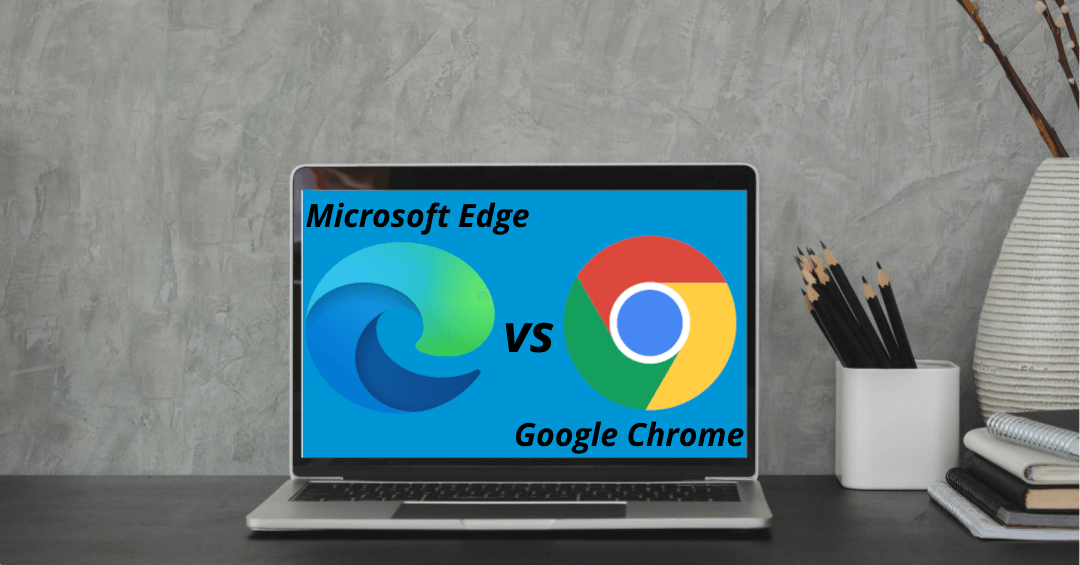Microsoft has been trying to win the browser world since they began back in the 1990s but till 2020 we found Edge lacking when compared to Chrome or other browsers. Their newer attempt Microsoft Edge has the potential to get them closer to that goal. Ofcourse, they had to use the same coding as Google chrome to do this. Chrome and the new Edge browser are both built from open source chromium projects and that make them very similar on the surface. There are some differences between both browsers that make them unique in some ways or superior another.
So, here are some of the functions you often find in browsers and how Google Chrome and Microsoft edge utilized the options.
1. RAM usage – Everyone knows that chrome is very hungry software when it comes to RAM. If open only one tab on the chrome it minimum takes 1 to 1.5 GB RAM but the new Microsoft Edge is very resourceful it hardly takes 400 to 500 MB. If you are using a device which does not have much RAM then using Microsoft Edge will be more beneficial for you .
2. Easy Data Transfer- Microsoft edge and google chrome both are based on chromium. So, transferring data like bookmarks, other files is now very easy from chrome to edge and edge’s look is very similar to chrome.
3. Extensions- There are a lot of extensions which are in-built in edge browser like impressive reader, collection and many more. You can use any extension in Edge browser even you can install extensions from Microsoft Store and 3rd party extensions. But in chrome you have to install extensions to make them process.
4. App for websites- Yes, you read that right. Now you can make apps for any website in Chromium Edge. You just have to go to the browser, open the website then go for the option app then whenever you want that website it will open like an app and it will improve user experience. Thus, you can easily use your frequently accessed websites just like an app and improve your experience.
5. Collection- This function does not exist in Google chrome. You can make a collection of content in Edge browser like articles, links and images thus, you do not have to go to that website again for reading. You just have to collect it and it will give all the things which you have saved.
6. Impressive reader and audible pages- It is a very unique feature of Microsoft Edge browser. In this feature it removes all ads which run on any website or blog widgets because it gives a lot of distraction to the reader. Immersive reader function disables all the things except text. Now you can read any blog or work on any website with extreme focus. It also has a handy option of audible pages where you can listen to any page through speech. You can not do this in Chrome without extension but it is in-built in Microsoft Edge.
7. More features- You will get more features, customization, security and privacy. Your data is not secure in Incognito mode in chrome. You do not know that your data is going to google but Edge browser is totally different from this. Your data is totally safe and secure in Edge browser. It also has 3 options for customizing your experience.
So, here is a trick which rarely any person knows. If you type edge://surf in the address bar of Microsoft Edge it will open a surf game for you like Google Chrome gives you dinosaur games.
To conclude, the new Microsoft Edge is much better than Chrome and the key USP here is low RAM usage, better performance and availability of extensions.